¶ Custom Strategy
This section will detail the steps to creating an Astrabit bot that can be connected to a custom strategy via webhooks
¶ Regarding TradingView Scripts:
There is a functional difference between an Indicator and a Strategy
A Strategy is a type of script that offers a Backtest so users can see the actual trades and results that would've been taken, but by design has the tendency to repaint and give false signals if not coded correctly due to the usage of TradingView's backtesting engine directly generating signals
https://www.tradingview.com/pine-script-reference/v5/#fun_strategyStrategies MUST USE the Unified Signal endpoint on Astrabit (NOW LIVE!)
DCA Bots & Strategies are currently not compatible with the Unified Signal Endpoint
An Indicator is the other type of script that should NOT repaint and DOES have the ability to create customized alerts
https://www.tradingview.com/pine-script-reference/v5/#fun_indicator
¶ Setup
-
Create a bot and go to Step One (Strategy)
-
Select the Personal Strategy tab and Enable the toggle to use bot with a personal strategy
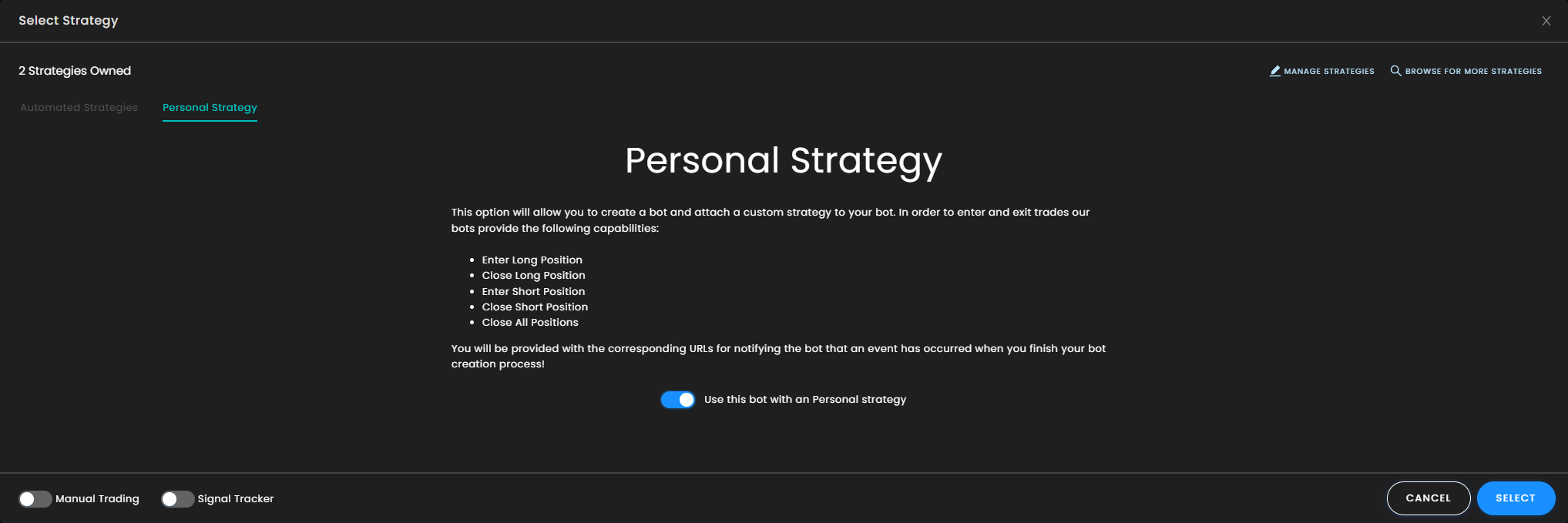
-
Fill in the rest of your bot's allocations, type, and risk management settings
-
After creation you will see a window that shows your bot's Signal Notification URLs and your secret phrase to authenticate all requests
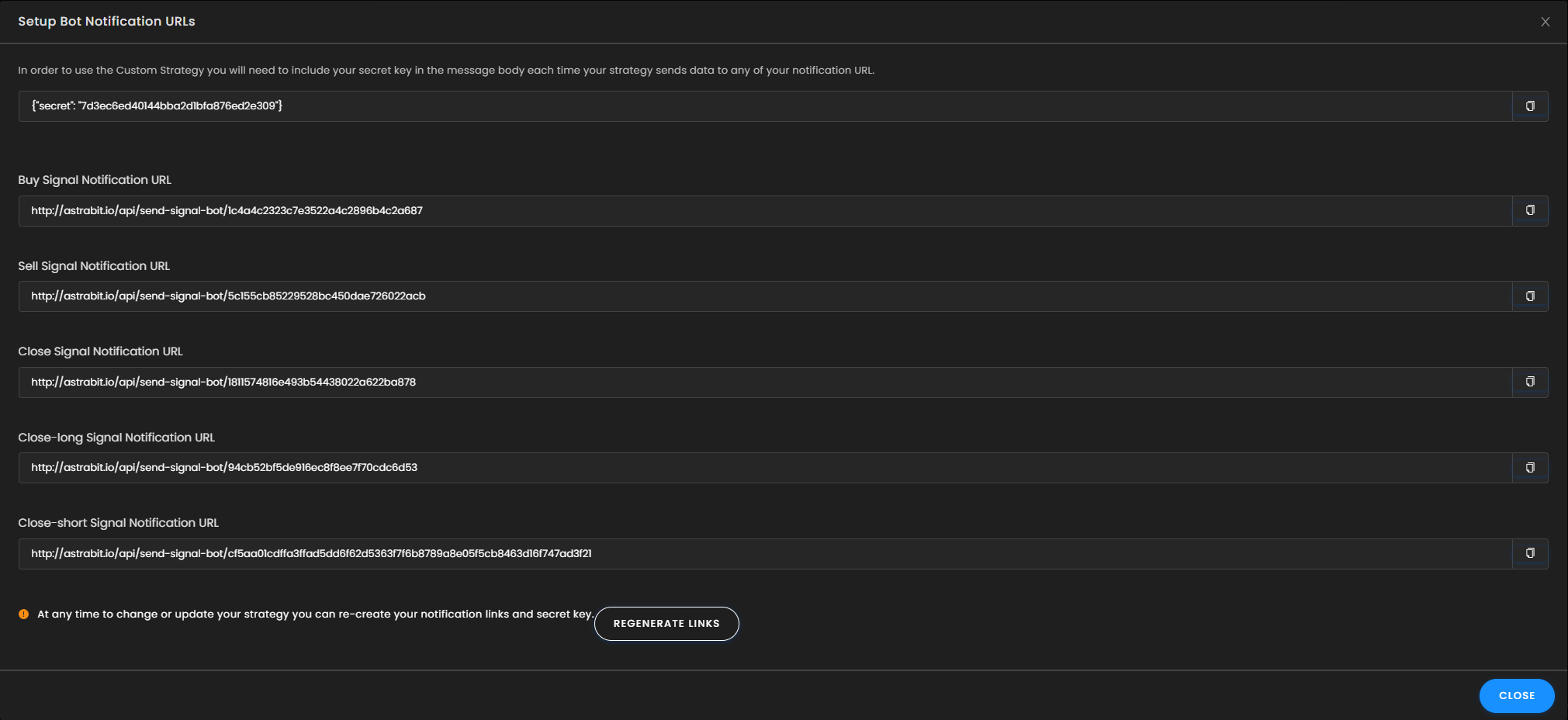
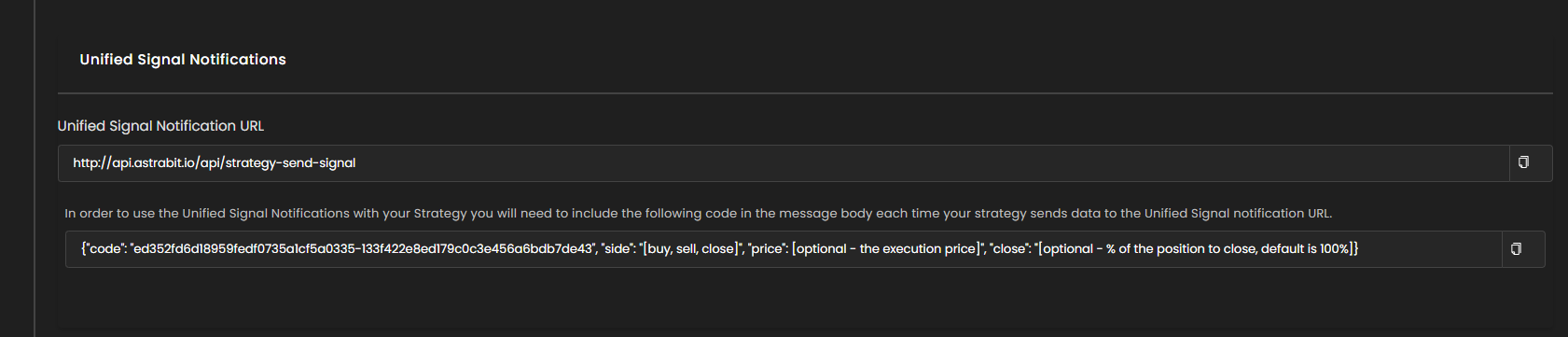
-
You can go to Edit your bot at any time to revisit and/or regenerate your Signal Notification URLs on Step Five (Connect your bot)
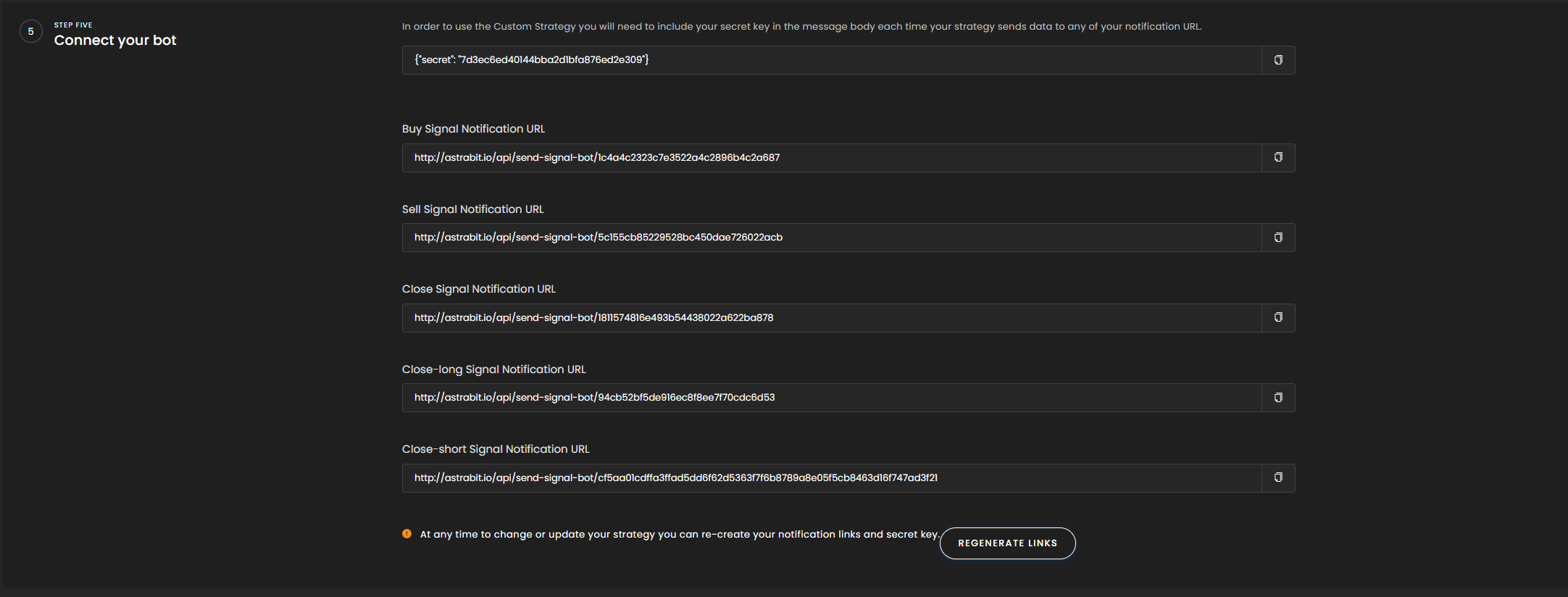
¶ Connecting Signals
The URLs are webhook endpoints that expect the body message to have JSON containing the authentication secret
To confirm your JSON formatting please use a validation tool such as:
https://jsonlint.com/
Updating the alert Condition will set the next dropdown box to the default first item in the list of selections
If you update your indicator settings and want to update the alert with the new settings
The condition trigger must be updated after it's been reset to the default
Ex:
- Default condition trigger is "Long Close"
- Updating BTC Long alert and BTC Short alert
- Must change "Long Close" to "Long Open" for the Long Alert
- Must change"Long Close" to "Short Open" for the Short Alert
¶ Tradingview Unified Signal Alert Setup
{
"code": "SOME_CODE_HERE",
"asset": "{{ticker}}",
"order_action": "{{strategy.order.action}}",
"order_price": "{{strategy.order.price}}",
"order_contracts": "{{strategy.order.contracts}}",
"isTest": false,
"current_position_size": "{{strategy.position_size}}",
"market_position": "{{strategy.market_position}}",
"market_position_size": "{{strategy.market_position_size}}",
"prev_market_position": "{{strategy.prev_market_position}}",
"prev_market_position_size": "{{strategy.prev_market_position_size}}"
}
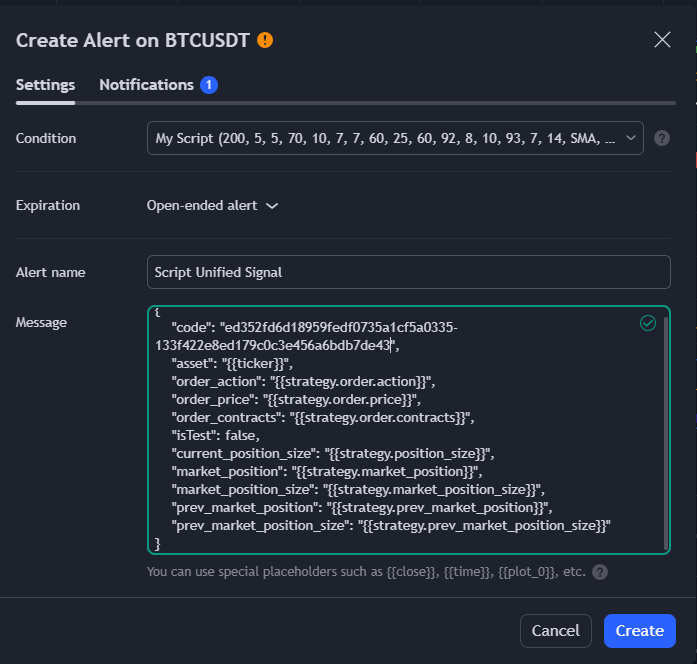
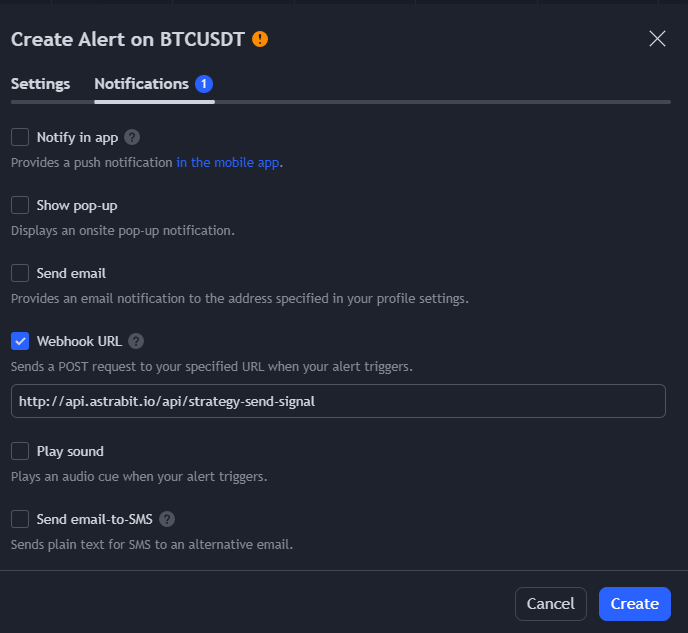
¶ Tradingview Custom Alert Signal Setup
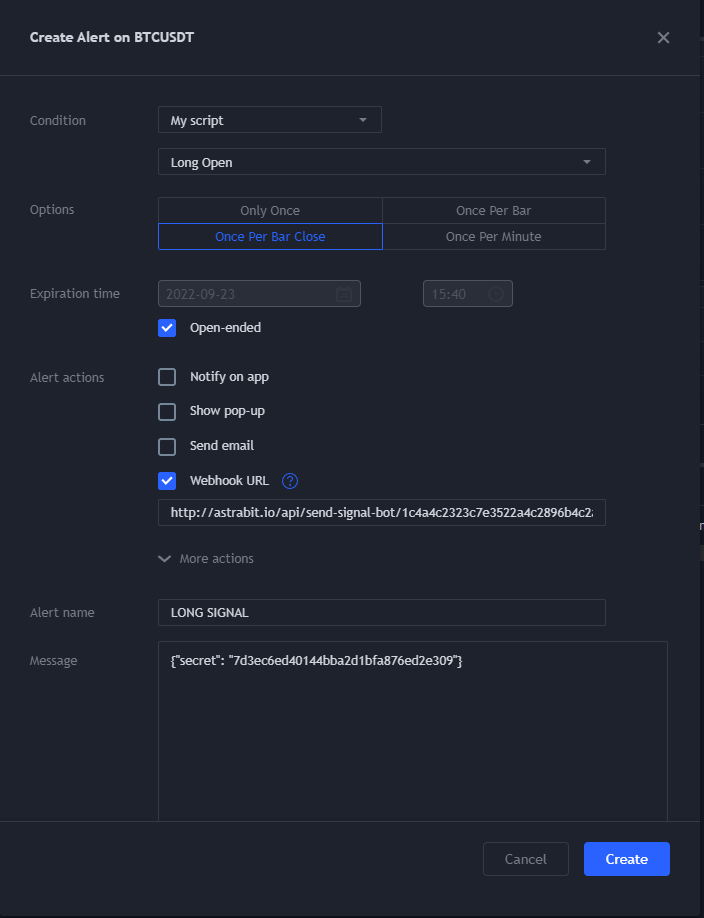
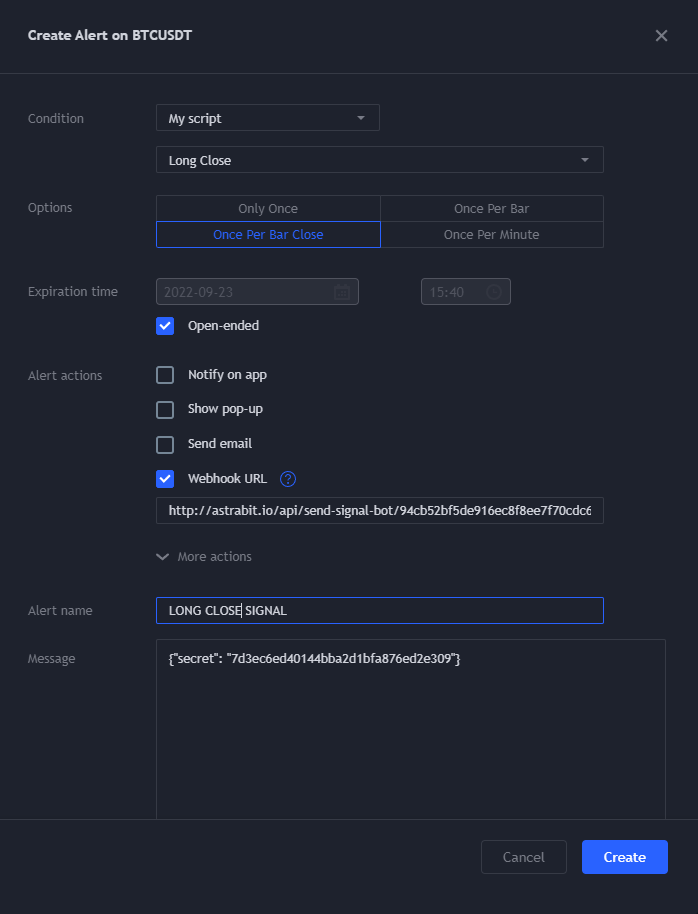
¶ Tradingview Manual Alert Signal Setup


- Condition
This will depend on what signals you have available to you, custom indicator signals via alertcondition() are recommended
Pinescript v5 Documentation
https://www.tradingview.com/pine-script-docs/en/v5/concepts/Alerts.html
- Options
How often the alert will sound off is dependent on your strategy itself, but usuallyOnce Per Bar CloseandOnce Per Barare the main options to use.
Once Per Bar Closewill wait until the confirmation of candle closing to send the signal if your Condition is trueOnce Per Barwill send the signal once during the candle's time such as when you need to send a Take Profit or Stop Loss level signal if your Condition is true
-
Expiration time
Tradingview has alert expirations unless you have a Premium account, the alert expiration can be continuously edited and updated manually for lower tier subscriptions -
Alert Actions
This is where the webhook URL is inserted which will send the signal out from Tradingview to Astrabit -
Alert Name
Convenient name to track your alerts and make sure you don't cross signals -
Message
MUST contain JSON formatted payload andNO OTHER TEXTto be parsed by Astrabit and confirm signal(s)
Validate JSON formatting at any online lint checker such as https://jsonlint.com/
¶ Example Fields
{
"secret": "YOUR_SECRET_KEY_WILL_BE_HERE",
"order_price": "{{close}}",
"close": "50"
}
- Secret - Unique authentication of your strategy signal to Astrabit
- Price - Current recorded execution Price
- Close (optional): Specify up to 100% of CURRENT position to close (Default: Close 100%)
¶ Unified Signals
{
"code": "STRATEGY_CODE_HERE",
"asset": "{{ticker}}",
"price": "{{close}}",
"order_action": "{{strategy.order.action}}",
"order_price": "{{strategy.order.price}}",
"order_contracts": "{{strategy.order.contracts}}",
"isTest": false,
"current_position_size": "{{strategy.position_size}}",
"market_position": "{{strategy.market_position}}",
"market_position_size": "{{strategy.market_position_size}}",
"prev_market_position": "{{strategy.prev_market_position}}",
"prev_market_position_size": "{{strategy.prev_market_position_size}}"
}
¶ Required Values
- code - Unique authentication of your strategy signal to Astrabit
- order_price - Current recorded execution Price
- order_action - Current order action being taken; [Buy/Sell]
- order_contracts - Current volume delta of previous position state to current position state
- market_position - Current position state; [Long/Short/Flat]
- prev_market_position - Previous position trade state; [Long/Short/Flat]
- prev_market_position_size - Previous position volume size
¶ Custom Coded
Please reference the notes above for Tradingview
Summation
- Send webhook API call to provided endpoints
- Message body should contain JSON data including secret
- Astrabit signal log should show any signals sent over that were received correctly
¶ Testing Signals (TradingView)
To test your signal setup from a personal bot to Astrabit is authenticating and being recieved correctly:
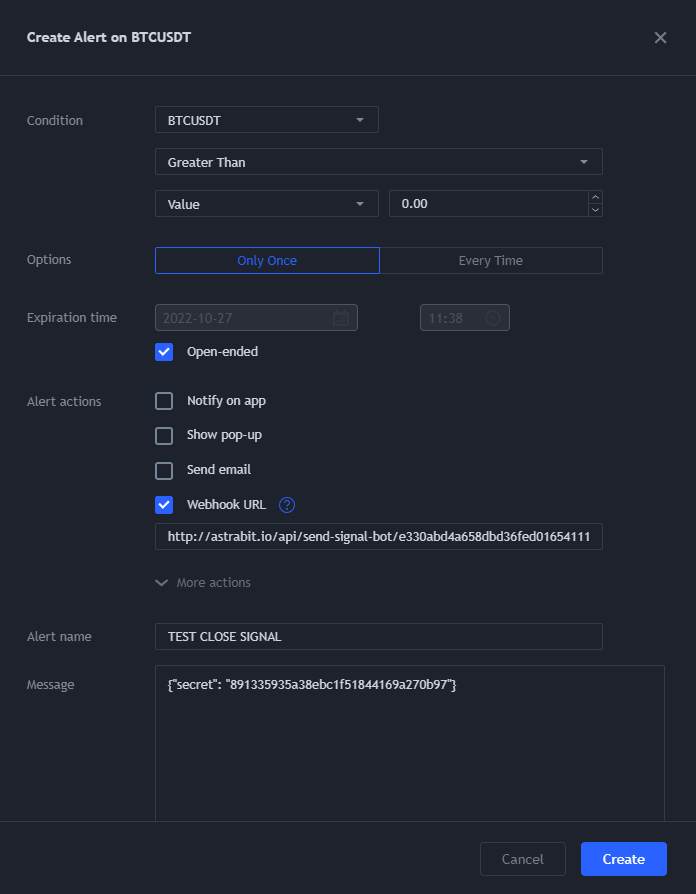
-
Create an alert for testing that uses the "Close Signal Notification URL"
-
Select the asset for the chart you're on (normally the first option)
-
Greater Than
-
Value: 0
-
Only Once
This will send a single test signal whenever it is saved, or each time it's enabled from the TV alerts sidebar
You can then check your personal bot's Signal Log and make sure that the close signal was received by Astrabit to execute on
¶ Now you know that you can send signals and authenticate them now that the Alert Message is correct and can be copied and pasted to all other alerts for that strategy
¶ API Connectivity Issues for AstraBit Trading Bots
Connectivity issues can disrupt the performance of your trading bots. Here’s a step-by-step guide to troubleshooting and resolving these issues effectively:
¶ 1. API Configuration Issues
- Common Problems
- Incorrect API Key or Secret.
- API permissions not configured properly.
- API key has expired or is restricted by IP settings.
- Solutions
- Verify API Key and Secret Ensure that the API key and secret entered in AstraBit match those provided by the exchange.
- Check API Permissions: Ensure the following permissions are enabled:
- Read and Write permissions for trading.
- Futures or Margin trading permissions (if applicable).
- Remove IP Restrictions: Disable IP restrictions unless you are using a Virtual Private Server (VPS).
- Regenerate Keys: If the API key has expired or been compromised, generate a new one from your exchange and update it in AstraBit.
¶ 2. Network and Latency Issues
- Common Problems
- Slow or unstable internet connection.
- High latency impacting trade execution speed.
- Solutions
- Check Internet Speed: Ensure a stable and fast internet connection for uninterrupted bot operation.
- Use a VPS: Deploying bots on a VPS located near the exchange servers can reduce latency.
- Test Network Connection: Use online tools to measure ping and latency to the exchange’s server region.
¶ 3. Exchange-Specific Issues
- Common Problems
- Exchange API downtime or maintenance.
- Restrictions or limitations on the exchange account.
- Solutions
- Check Exchange Status: Visit the exchange’s status page to confirm if there are ongoing issues or maintenance.
- Verify Account Status: Ensure your exchange account is active, fully verified, and not flagged for unusual activity.
- Monitor Updates: Stay informed about exchange updates or changes to API functionality.
¶ 4. Firewall or Security Software Blockage
- Common Problems
- Firewall or antivirus software blocking AstraBit’s connection to the exchange.
- Firewall or antivirus software blocking AstraBit’s connection to the exchange.
- Solutions
- Whitelist AstraBit: Add AstraBit’s application or domain to the whitelist in your firewall or antivirus software.
- Disable VPN or Proxy: If using a VPN or proxy, ensure it does not conflict with your exchange’s API connection policies.
¶ 5. AstraBit Platform Issues
- Common Problems
- Server downtime or platform bugs.
- Server downtime or platform bugs.
- Solutions
- Update AstraBit Software: Ensure you are using the latest version of the AstraBit platform or app.
- Check Platform Status: Visit AstraBit’s status page or contact support to confirm if the platform is experiencing downtime.
- Reboot and Retry: Restart your AstraBit app or web interface and re-establish the connection.
¶ 6. Bot Configuration Errors
- Common Problems
- Misconfigured trading pairs or settings.
- Conflicts between multiple bots using the same account.
- Solutions
- Review Bot Settings: Double-check trading pairs, strategies, and leverage settings for accuracy.
- Separate Bots: Avoid assigning multiple bots to the same trading pair or API key.
¶ 7. Contact Support
If the issue persists after troubleshooting, reach out to AstraBit support for assistance. Provide the following details for faster resolution:
- A description of the issue.
- Screenshots of the error message.
- Logs of bot activity, if available.
- API key status and exchange information.
Pro Tip: Enable AstraBit’s system notifications to receive real-time alerts about connectivity issues or trading errors, ensuring you can act promptly to minimize disruptions.